Humanity has sought technology as a solution to our challenges since before the creation of the wheel. However, making that wheel more than a pretty stone on some employee’s desk requires us to fully understand the breadth of the challenge it was created to solve. This means evaluating the full breadth of the employee experience: what was the challenge that led us to the wheel, who was affected by the challenge and what was their experience, how has the implementation of the wheel itself affected the challenge it was meant to solve. This wholistic approach to understanding and evaluating the employee experience creates opportunities for technology superheroes and a wheel propelling us toward success at previously unseen speeds.
My Experience with Information Technology
I have been part of the Information Technology space since the mid-90’s when I joined my dad’s 40-person accounting firm as a part time computer technician. My previous experience had been the family technician, replacing literally every part of the Gateway computer we had due to, as it turned out, a faulty power supply which kept shorting out other parts of the machine.
At the accounting firm I saw my first glimpse into the true potential of technology changing how we worked. January through April, the firm tasked every employee to focus on processing client W2s, 1099s, past filings, and other tax related documentation to expedite more paperwork than I had ever seen in my life. On every desk was a “terminal,” even the occasional high-powered laptop, connected to the company mainframe for easy access to historical documents and client data. Copy machines and scanners around every corner. Cases upon cases of paper. In today’s world, it was a modernization dream, and technology had already begun to take its hold.
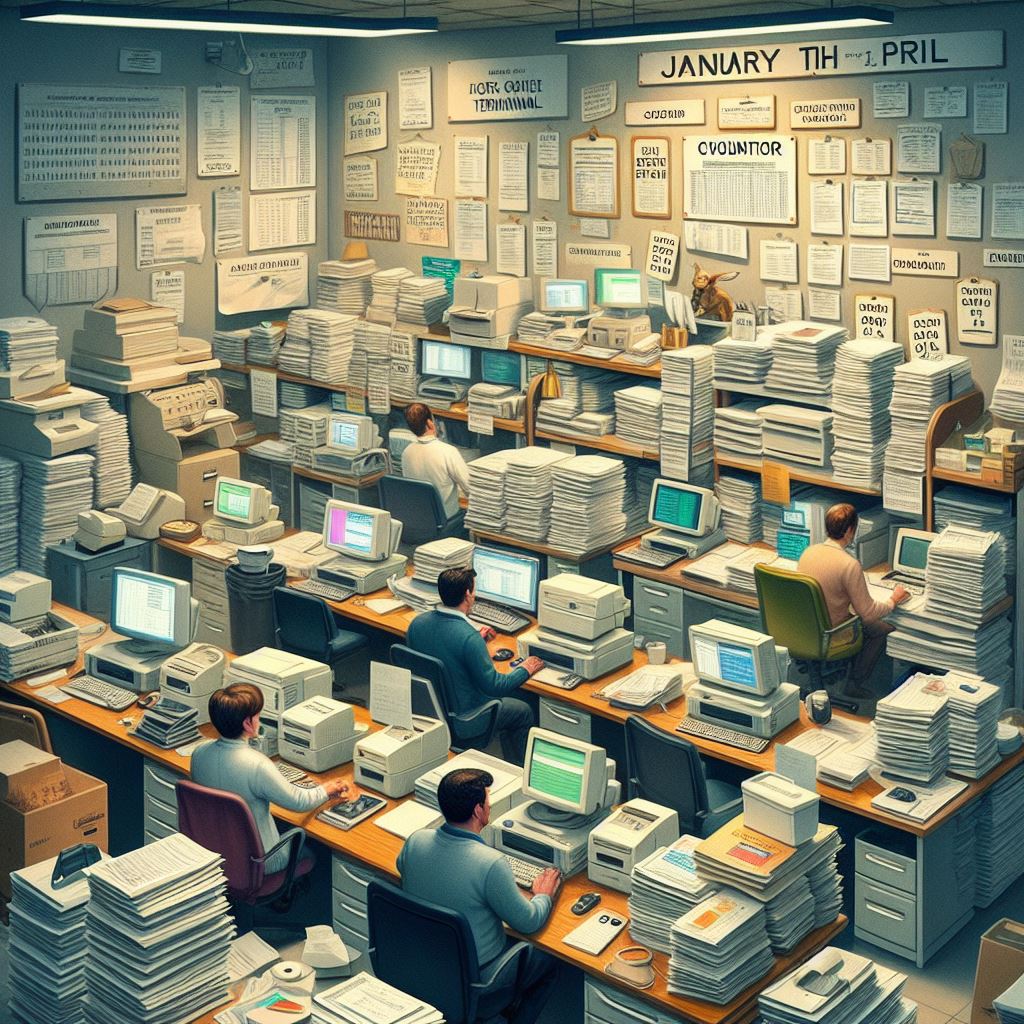
On every desk was a “terminal,” even the occasional high-powered laptop, connected to the company mainframe for easy access to historical documents and client data. Copy machines and scanners around every corner. Cases upon cases of paper.
Since then, I’ve had the opportunity to implement many technology solutions, from knowledge and records management to robotic process automation and data science; it’s been a wild ride. More importantly, I’ve experienced the value of engaging with those whose challenges all that evolving technology was meant to resolve — wrapping my hands around the problem and truly designing solutions geared toward the needs of the business.
This was solidified for me in the 2010’s when I was a Federal consultant. During this time I saw Commercial-Off-The-Shelf solution after solution go through long-drawn out proposal processes, only to end up ON the shelf, licensed but never used. Solutions renewed year after year, because it was easier to renew something you might use than start the process over again. When, often, the solution needed had nothing to do with the technology purchased. Not because technology COULDN’T solve the problem, but because the problem was only half-conceived, then turned over to a technical or procurement team who struggled because they never went back to those who had identified the problem to fully define the need.
The Power of SharePoint
One of my favorite technology stories is that of SharePoint, a deeply flexible document management system — or something so much more. SharePoint spent years looking like a nerdy teenager, relegated to an incredibly mis-managed file system, when it also had the great power to be a fully featured intranet, a business process automation tool, a document management solution (not just file sharing), an external collaboration portal, and so much more! SharePoint could have been Spider Man, but it was Peter Parker, stumbling around school, laughed at and bullied.
So why was SharePoint so often seen as a failure? I watched team after team deploy SharePoint and treat it as a technical solution. Install, deploy, patch, upgrade, move on. I watched them ignore the business requests, forget the training, despise the support tickets. Not all of them! Sometimes I did see Spider Man — teams with ticket management workflows which encouraged the business to request support. I saw teams deploy solutions ON TOP of SharePoint, using the workflows to build out amazing business process and not only useful but ATTRACTIVE intranet AND internet sites. Ferrari, one of my favorite stories, used SharePoint 2010 as the backbone to its public-facing website, to tell Ferrari’s story and attract customers to their brand.

Here I am, in my third decade of my career, looking at companies cutting budgets to “do more with less” and still try to use technology to solve business problems. That’s good. Today’s technology does SO MUCH MORE than it did 30 years ago. But with that great power comes great responsibility. Our responsibility.
We have a responsibility to ensure the technology we deploy solves the challenges for which it was intended. We have to be engaged with the business to know what their challenges are, how they are working around those challenges, how the technology we deploy supports those challenges, and how we can ensure they understand how to get the most out of that very technology. And we have a responsibility to understand how to best support those individuals time and time again.
Microsoft and Employee Experience?
Over the past decade I have watched Microsoft turn their focus toward the employee with a mixture of simple upgrades and revolutionary technologies. SharePoint lists and SharePoint Workflows which required highly trained developers to go through long development cycles to create quasi-attractive solutions have been revamped as Microsoft Lists, with built in workflows, attractive and engaging graphics, and EASY TO USE tooling. Low-code solutions designed for the business user to build their own automations, applications, and end-user engagement. Enterprise-capable social tools designed to create collaboration and network capabilities at work similar to those you have at home.
And, more recently, Microsoft began to turn the Graph API toward helping engage, measure, and understand the experience employees are having with an organization’s technology, processes, management, and culture. Microsoft Viva, Microsoft’s Employee Experience platform, provides team and productivity insights for management. Work habit and networking insights for the individual. Collaboration and personalized dashboards to the Intranet (and to the Employee). Connections between knowledge and experts from across the enterprise. Integrations upskilling and encouraging the growth mindset beyond (but also including) your Learning Management System. Communications across email, document management, intranet, and social networking. And tools to ASK your employees about their experience, allowing you to compare all of the technical signals with feedback direct from the employees.
Microsoft Viva is a rapidly evolving suite of tools including, at the time of this article, nine solutions:
- Connections
- Engage (formerly Yammer)
- Insights (built on Workplace Analytics)
- Goals (formerly Ally.io)
- Learning
- Sales
- Topics (built on SharePoint Syntex)
- Pulse
- Amplify
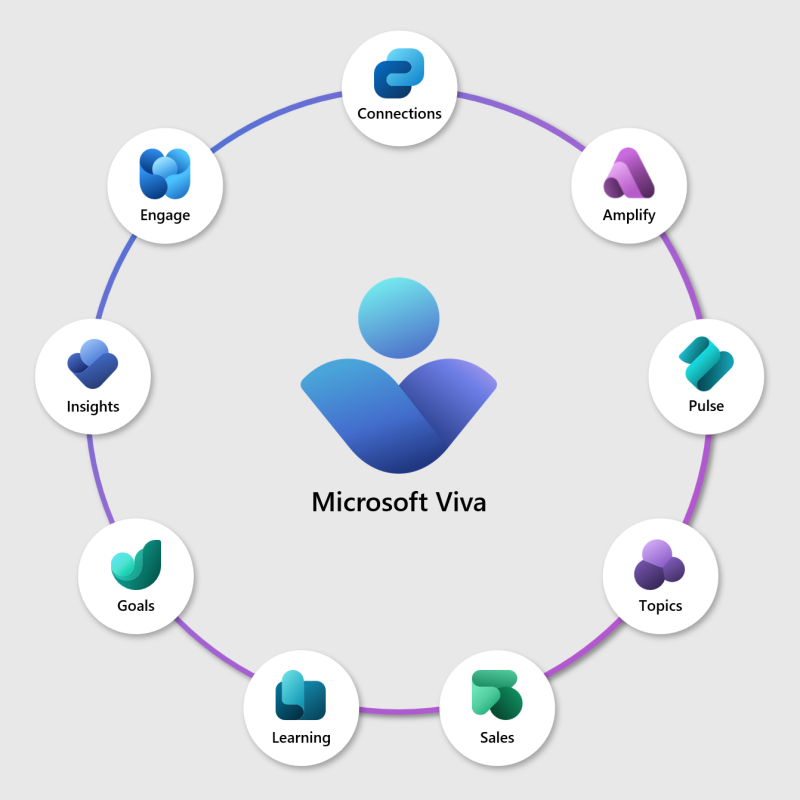
But, I.T. alone does not have the expertise to know how to polish the stone into a highly tuned vehicle – or know if Peter Parker even needs a wheel to be Spider Man. IT needs the support of the business to define the problem, leadership to set direction, corporate communications to clearly articulate the goals, and human resources comprehend what the data is saying. The Employee Experience is OBVIOUSLY a huge part of today’s workplace. Now IT has to work with the rest of the organization to build an approach to ensure we are supporting our people with the right solutions to meet our personal and organizational needs.

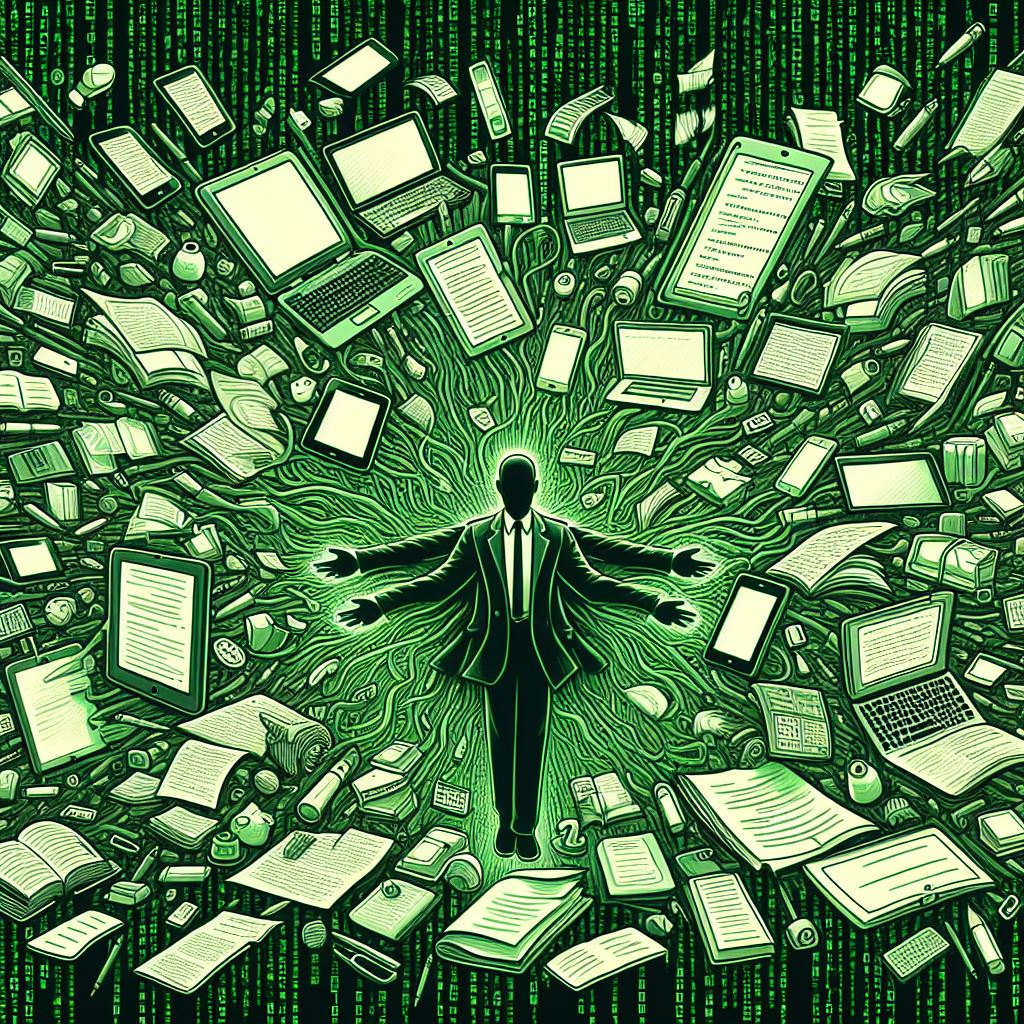


Leave a Reply